Text Rotation in Google Sheets
Google Sheets continues to receive new functionality. Recently, text rotation was added for our accounts. Text can be tilted, rotated, or stacked. It can also be set at a custom angle. Here's an example of what it looks like:
To try out this feature, type some text in a cell, then click the Text Rotation button in the Sheets toolbar.
Alternatively, you can also select Format, then Text Rotation in the drop down menu.
Enjoy!
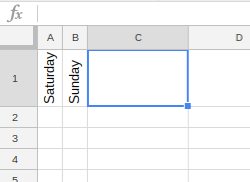



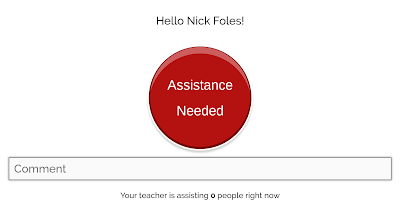
Comments
Post a Comment