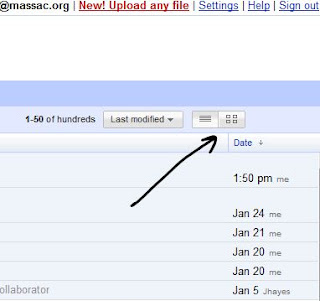Now this truly is handy. With your Massac E-Mail (Google Apps) Account, you can now upload, store, and share any file in Google Docs. I attempted this with a song (.mp3) and a picture (.jpg) and it worked. The real power of this lies in the fact that if you are working on a Word Document (2003/2007), Excel Spreadsheet (2003/2007), or PowerPoint (2003) you can save it to your online storage space without having to convert it. This way your files are stored in their original format and are downloadable from anywhere. (I tried downloading from my phone...and that worked too!) 1. To access this visit http://docs.massac.org and login with your E-Mail credentials. 2. In the left hand column, click the button that shows 'Upload' 3. If you are choosing to upload a document and you would like to preserve original formatting, uncheck the box that says Convert documents, spreadsheets, & presentations... 4. Click the Start Upload button. File upload make take a little time. 5. If