ClassroomQ
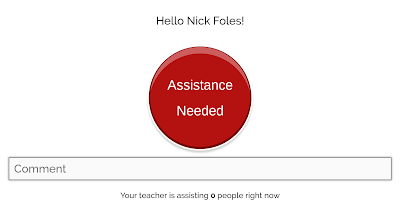
When students need assistance in the classroom, it can be one of the trickier things to manage. A student may need help, but not want to draw attention to themselves by raising a hand or speaking in front of their peers. If you happen to be in a lab setting or using devices in the classroom, this website could be an option to reach more students. ClassroomQ ( https://classroomq.com ) offers students the opportunity to ask for assistance by hitting a button on a website. The three steps in the process are: 1) Teachers hit the start button to start a session and get a class code. 2) Students enter their name and their teacher’s class code. 3) When students need help, they simply click the button to add their name to the queue. Student View (prior to hitting the button) I signed up and played around with the free account. It is simple, yet neat. Students also have the option to type a comment before clicking the assistance button. ClassroomQ lists the students in order of w

