Special Characters in Google Docs
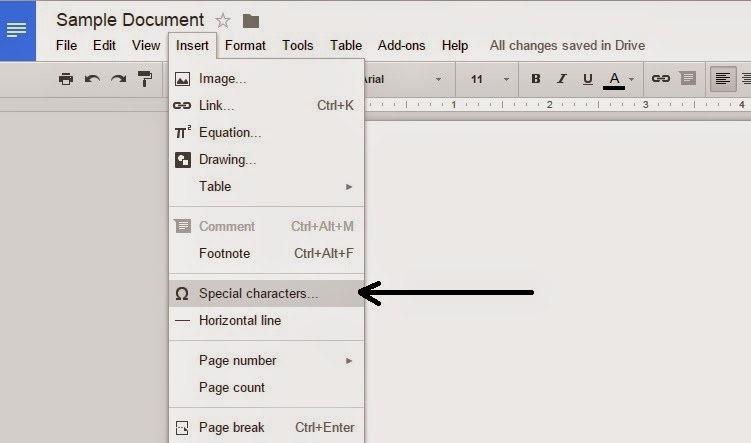
One of the neat features in Google Docs I recently ran across involves entering in special characters. I was drawing up a table and I specifically wanted a check mark in one of my columns. I knew the location of where to insert the special characters, but also uncovered a very useful tool in the process. If you are in Google Docs, click Insert, then Special Characters in the drop down menu. The following window opens up. Over on the right side, you see an area that says Draw a symbol here. With your mouse, draw the desired symbol. After you draw the symbol, you will notice that your desired symbol should appear in the search results on the left. Click the symbol and it will appear on your document. Try another one. In my opinion, not only is it useful, but it is pretty fun as well. Just another tool to be aware of as we further expand into our use of Google.