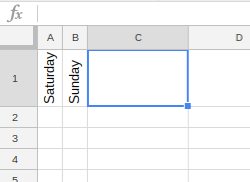Embedding HTML and JavaScript in new Google Sites
One of the exciting features recently released in the new Google Sites is the ability to embed HTML and JavaScript. It not only adds an additional feature, but is especially handy for those who like to tinker with the code. In the short time that I've gotten to work with it, I've already been able to embed our Semester Grade Calculator (something I was never able to get to complete functionality with classic Google Sites) on our high school site. I've also started reworking the staff directories on our websites with this new ability ( https://mjhs.massac.org/staff-directory ). There really are a myriad of possibilities with this. While a working knowledge of HTML and JavaScript is certainly helpful, just remember...Google is your friend :) An additional resource for learning HTML/JavaScript (and more) is one of my go-to sites for web building assistance: https://www.w3schools.com/ . Additional information can be found on the official G Suite Updates Blog at: http...