Undo Send in Gmail
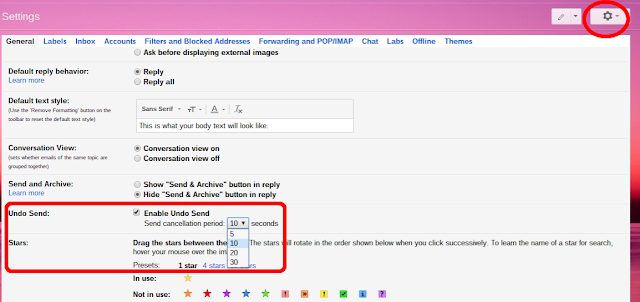
If you weren't aware of it, there is an Undo Send option in Gmail. Let's say you weren't quite ready to send that message out and wanted to retract it. This is the feature that will allow you to do that. To enable Undo Send: While in Gmail (Massac email) click the Gear icon, then click Settings. Scroll down to Undo Send. There is a check box to turn the feature on/off. You can then set the timer on this up to 30 seconds. With Undo Send turned on, every email you send will have this message display. Dependent upon the amount of time you have selected in the settings, the Undo option will remain. If you click Undo, your message will not be sent. It will go back as a draft message for further editing or deletion. Notes: The Undo Send feature is not available for the Gmail App (Android/iOS). If you have a personal Gmail account, Undo Send works if you use the Inbox by Gmail App. The Inbox App is not available for massac.org accounts.