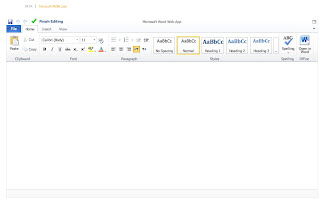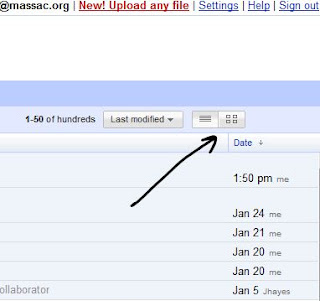Backing Up Files
I wanted to remind everyone that it is best practice to backup your files. While this is one of those things that we take sometimes take lightly, it is a good idea to have a copy for that worst case scenario. Below are a few ideas on how and where you can backup your important files. *Purchase a flash/external hard drive. -They seem to be getting cheaper by the day and are very simple to use. *Use your Massac Account. (1 GB Free Space) -Go to http://docs.massac.org -Login using your Massac Google Account credentials. -Click the Upload button in the upper left portion of the screen. -Here you will see a spot to add files to upload. -Once you have selected the files you wish to upload, click the Start Upload button. -Your files have now been uploaded to your Massac Account. *Use Dropbox. (2 GB Free Space) -Go to http://www.dropbox.com -Click Download Dropbox button. -Follow the Installation instructions. -It will also prompt you to set up a new account,...